 Dale Hill left the folowing as a comment; I don't think he will mind that I moved it here too. It is so cool to not only hear from Dale but to hear that he found Mary. Now, if I can just get him to correct my spelling and writing... Simone
Dale Hill left the folowing as a comment; I don't think he will mind that I moved it here too. It is so cool to not only hear from Dale but to hear that he found Mary. Now, if I can just get him to correct my spelling and writing... Simone Dale Hill said... Thanks, Simone for setting this up. I hope it works as you intended.Last reunion there was a call for the whereabouts of Mary Catherine Pinney-Erikson. I found her if that is still a need.
Dale
January 9, 2007 1:02 PM
Part 2 of 2 ... How to Leave A Message:
This is the first time I ever use a blog, so as I learn, I'm passing onfo on in the blog in case some of you never used one either.
After you have signed in on your account, there should be a "New Post" option on the menu at the top- right.
- You can left click on "New Post" to leave a message.
- You can preview your message to see what it will look like before Publishing it, or
- You can just click "Publish"
To add a picture:
- You can left click on "Add an Element".
- In the next window click on the picture icon.
- Click on "Browse" to search for a picture on your hard-drive to share.
- Be sure to give each picture a title and/or caption.
- You must click on "Save or Publish" after adding or changing something for it to be Posted on the Blog.
Hope this information will help.
About Your Pictures:
If you took pictures at the reunion, please Post them in the Blog, email or snail-mail some copies to me so I can add them in.
"Sing"cerely, Simone
"Sing"cerely, Simone




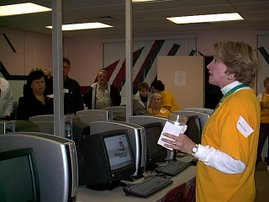












No comments:
Post a Comment